Top Stories
6 Essential Tips to Maximize Your NVMe SSD Performance Now
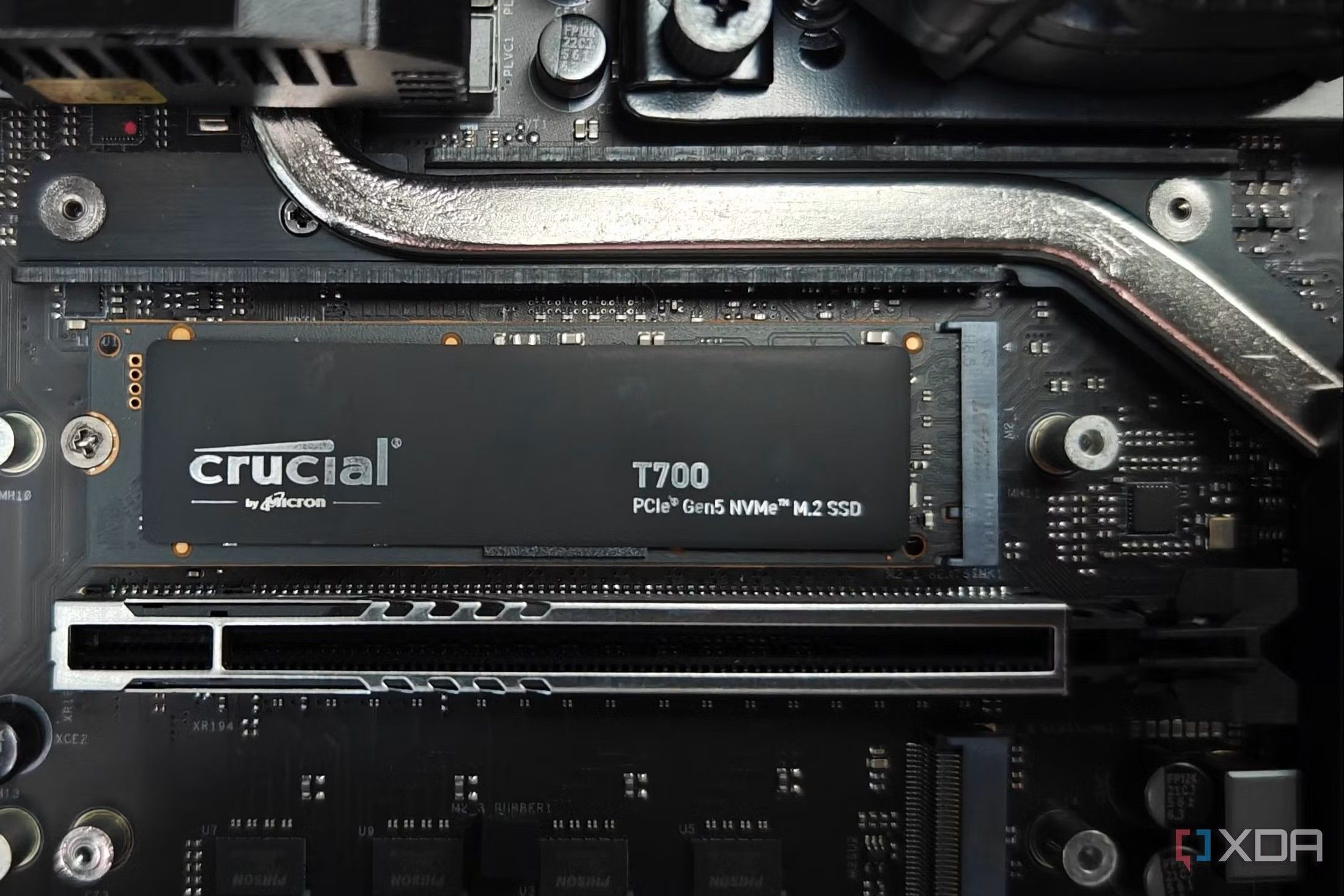
UPDATE: New insights reveal crucial strategies to enhance the performance and longevity of your NVMe SSDs, ensuring they deliver peak speed and reliability. As more users turn to these lightning-fast storage solutions, it’s essential to understand how to maintain their efficiency and avoid premature wear.
Just announced by tech experts, NVMe SSDs have transformed data storage, providing rapid response times that far exceed traditional SATA SSDs and HDDs. However, many users underestimate the simple maintenance required to keep these drives in optimal condition. The following six tips are vital for anyone looking to protect their investment and ensure their SSD runs at top speed.
1. Keep TRIM Enabled
TRIM is a crucial command that helps maintain SSD health. It allows your operating system to inform the SSD which data blocks are no longer in use. Without TRIM, deleted files can clutter the drive, leading to performance degradation. To check if TRIM is active on your Windows system, execute the command: fsutil behavior query DisableDeleteNotify. If the result is 0, TRIM is enabled. If it’s 1, enable it with: fsutil behavior set DisableDeleteNotify 0.
2. Maintain 10-20% Free Space
To prolong your SSD’s lifespan, avoid filling it to capacity. Keeping 10-20% of your drive empty allows for efficient data management, known as wear leveling. When drives are nearly full, performance can decline due to frequent erasing and rewriting of the same blocks. Aim to keep your SSD below 80% capacity for optimal performance.
3. Monitor Drive Temperature
Even without moving parts, NVMe SSDs can heat up, especially near GPUs or in cramped spaces. If temperatures exceed 70°C, performance can throttle to prevent damage. Use tools like CrystalDiskInfo to monitor temperatures during heavy usage and consider adding heatsinks or improving case airflow if necessary.
4. Avoid Defragmentation
Unlike traditional HDDs, SSDs do not benefit from defragmentation. In fact, defragging can reduce an SSD’s lifespan by adding unnecessary write cycles. Fortunately, Windows typically disables defrag for SSDs and optimizes them with TRIM instead, but it’s good to ensure defragmentation is off.
5. Limit Heavy Write Workloads
SSDs have a limited number of write cycles per cell. For users with demanding workloads, such as video editing or coding, the risk of wear increases. Consider using secondary storage for temporary files and downloads, and adjust your browser settings to cache on a different drive to mitigate wear on your main NVMe SSD.
6. Regular Health Monitoring
While NVMe SSDs are durable, regular monitoring is essential. Check metrics like total writes, temperature, and SMART status periodically. Tools like CrystalDiskInfo or brand-specific applications such as Samsung Magician can provide valuable insights into your SSD’s health.
These strategies are not just for tech enthusiasts; they are for anyone who wants to ensure their NVMe SSDs deliver the best performance possible. By implementing these six essential tips, you can significantly extend the lifespan of your SSD and protect your important data.
As the demand for faster storage solutions continues to grow, understanding how to care for your NVMe SSD is more critical than ever. Don’t wait until it’s too late—start optimizing your drive today! Share this urgent update with fellow tech users to help them get the most out of their NVMe SSDs.
-
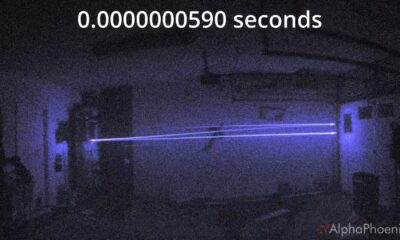
 Science2 months ago
Science2 months agoInventor Achieves Breakthrough with 2 Billion FPS Laser Video
-

 Health2 months ago
Health2 months agoCommunity Unites for 7th Annual Into the Light Walk for Mental Health
-
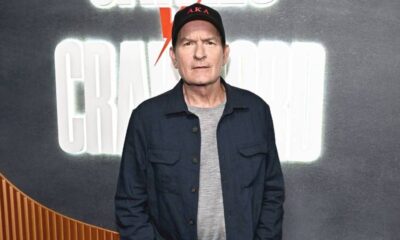
 Top Stories2 months ago
Top Stories2 months agoCharlie Sheen’s New Romance: ‘Glowing’ with Younger Partner
-

 Entertainment2 months ago
Entertainment2 months agoDua Lipa Aces GCSE Spanish, Sparks Super Bowl Buzz with Fans
-

 Health2 months ago
Health2 months agoCurium Group, PeptiDream, and PDRadiopharma Launch Key Cancer Trial
-

 Top Stories2 months ago
Top Stories2 months agoFormer Mozilla CMO Launches AI-Driven Cannabis Cocktail Brand Fast
-

 Entertainment2 months ago
Entertainment2 months agoMother Fights to Reunite with Children After Kidnapping in New Drama
-

 World2 months ago
World2 months agoIsrael Reopens Rafah Crossing After Hostage Remains Returned
-

 Business2 months ago
Business2 months agoTyler Technologies Set to Reveal Q3 Earnings on October 22
-

 World2 months ago
World2 months agoR&B Icon D’Angelo Dies at 51, Leaving Lasting Legacy
-

 Health2 months ago
Health2 months agoNorth Carolina’s Biotech Boom: Billions in New Investments
-

 Health2 months ago
Health2 months agoYouTube Launches New Mental Health Tools for Teen Users









