Top Stories
Transform Your Old Windows 10 Laptop with These 5 Linux Distros NOW!
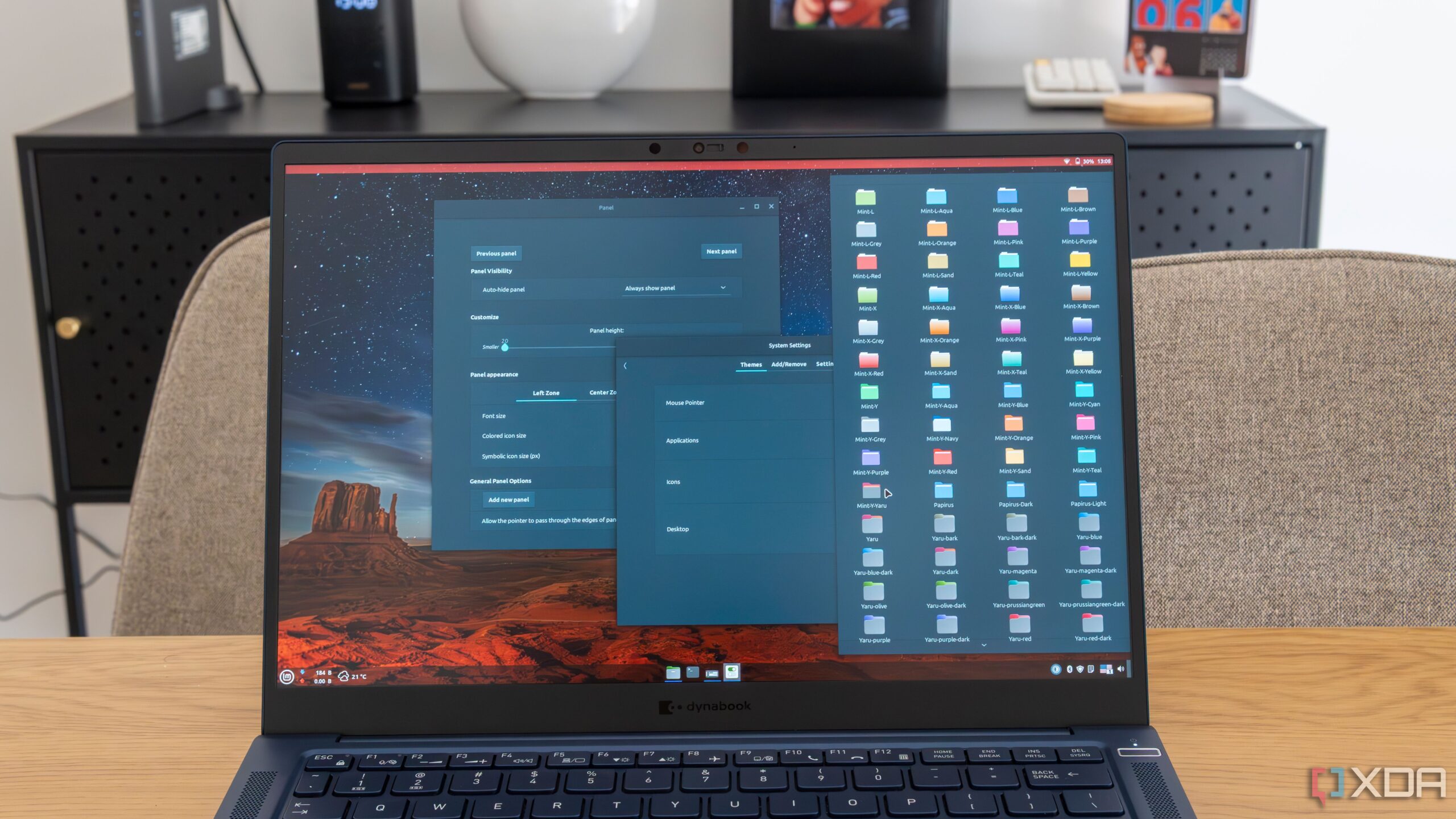
URGENT UPDATE: If your old Windows 10 laptop feels sluggish, new insights reveal that switching to lightweight Linux distributions can revitalize its performance. As of today, these systems are proving essential for extending the life of aging hardware, offering a modern, efficient experience that breathes new life into forgotten machines.
JUST ANNOUNCED: The following five Linux distros—antiX, Lubuntu, Linux Lite, Peppermint OS, and Zorin OS Lite—are specifically designed to run smoothly on older laptops, making them a top choice for users looking to enhance their computing experience without investing in new hardware.
What makes this matter right now? With millions of users still relying on outdated laptops, the demand for efficient, user-friendly alternatives to Windows is surging. These lightweight Linux options not only improve performance but also contribute to reducing electronic waste, helping the environment.
Here’s a quick overview of these recommended systems:
1. antiX: Perfect for the oldest hardware, antiX runs on systems with as little as 256 MB of RAM. It employs lean window managers like IceWM, ensuring top-notch responsiveness. Users can even boot antiX from a USB drive or CD, making it incredibly accessible. Its systemd-free approach attracts those who prioritize simplicity and control, allowing even machines over a decade old to thrive again.
2. Lubuntu: This distribution is ideal for anyone transitioning from Windows. With its lightweight LXQt desktop, Lubuntu is designed to utilize minimal resources, making it a reliable choice for laptops struggling with the demands of Windows 10. Offering essential tools right out of the box, Lubuntu combines performance with familiarity, making it easy to use for both beginners and experienced users alike.
3. Linux Lite: Tailored for Windows users, Linux Lite features a familiar desktop environment that mimics older versions of Windows. Its intuitive design supports a seamless transition, while the built-in software suite—including Firefox and LibreOffice—ensures users can dive right into daily tasks. With strong community support and ongoing updates, Linux Lite stands as a practical option for those looking to simplify their computing experience.
4. Peppermint OS: This unique distro blends classic desktop features with cloud integration, making it perfect for users reliant on web applications. Peppermint’s ICE utility allows the creation of desktop shortcuts for web apps, enhancing productivity while maintaining efficiency on lower-end machines. Its clean design and responsive interface make it a refreshing choice for internet-centric users.
5. Zorin OS Lite: Built on Ubuntu LTS, Zorin OS Lite is both aesthetically pleasing and resource-efficient. With a polished interface that mimics Windows layouts, it appeals to former Windows users seeking a modern Linux experience. The XFCE environment ensures smooth operation even with limited RAM, making Zorin a fresh upgrade for older systems.
WHAT TO WATCH FOR: As these Linux distros gain traction, users are encouraged to explore their options and share their experiences. The movement towards lightweight operating systems is not only about performance but also about sustainability. Millions of old laptops can be saved from obsolescence, contributing to a greener planet.
This is the moment to act. If you or someone you know has an aging Windows 10 laptop, consider transitioning to one of these lightweight Linux distributions today. Share this news with your network and help others breathe new life into their technology!
-
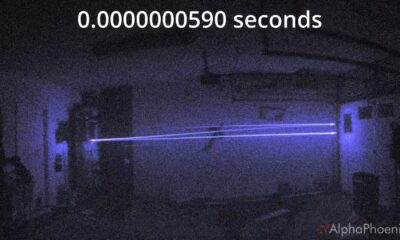
 Science1 week ago
Science1 week agoInventor Achieves Breakthrough with 2 Billion FPS Laser Video
-
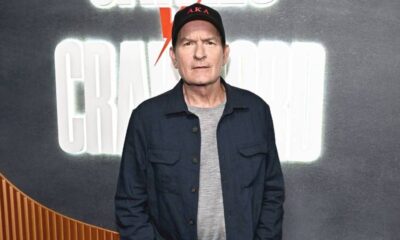
 Top Stories2 weeks ago
Top Stories2 weeks agoCharlie Sheen’s New Romance: ‘Glowing’ with Younger Partner
-

 Entertainment2 weeks ago
Entertainment2 weeks agoDua Lipa Aces GCSE Spanish, Sparks Super Bowl Buzz with Fans
-

 Business2 weeks ago
Business2 weeks agoTyler Technologies Set to Reveal Q3 Earnings on October 22
-

 Entertainment2 weeks ago
Entertainment2 weeks agoMother Fights to Reunite with Children After Kidnapping in New Drama
-

 World2 weeks ago
World2 weeks agoR&B Icon D’Angelo Dies at 51, Leaving Lasting Legacy
-

 Science2 weeks ago
Science2 weeks agoNorth Carolina’s Biotech Boom: Billions Invested in Manufacturing
-

 Health2 weeks ago
Health2 weeks agoCurium Group, PeptiDream, and PDRadiopharma Launch Key Cancer Trial
-

 Health2 weeks ago
Health2 weeks agoNorth Carolina’s Biotech Boom: Billions in New Investments
-

 Entertainment2 weeks ago
Entertainment2 weeks agoRed Sox’s Bregman to Become Free Agent; Tigers Commit to Skubal
-

 Health2 weeks ago
Health2 weeks agoCommunity Unites for 7th Annual Into the Light Walk for Mental Health
-

 Top Stories2 weeks ago
Top Stories2 weeks agoDisney+ Launches Chilling Classic ‘Something Wicked’ Just in Time for October









