Top Stories
Urgent Alert: ZFS Deduplication May Slow Your NAS Performance

UPDATE: Users running Network Attached Storage (NAS) systems are facing significant slowdowns due to the popular ZFS deduplication feature, experts warn. This crucial information highlights a potential performance pitfall for NAS setups, particularly among home users who may not be aware of the implications.
New reports confirm that while ZFS deduplication promises data efficiency by eliminating duplicate files, it can lead to a surge in memory usage that cripples system performance. Users may notice slower file transfers and unresponsive systems just days after enabling this feature. An analysis of system activity logs reveals that memory usage spikes dramatically, raising concerns about the practicality of ZFS deduplication in everyday home environments.
What Users Must Know: When ZFS deduplication is activated, the system must check every block of data before writing it to disk. This process generates a hash and references a deduplication table stored in system memory. As the dataset grows, so does the hash table, which requires a substantial amount of RAM. Experts recommend a minimum of 1GB of RAM per terabyte of unique data. However, many NAS devices come equipped with only 2-4GB of RAM, leading to severe performance degradation when the system runs out of memory.
Once the system exhausts available RAM, the deduplication hash table is moved to disk storage, resulting in a dramatic slowdown. Disk lookups are significantly slower than memory reads, which can severely impact file transfers and basic operations. Users may experience frustrating delays, making the feature counterproductive for typical home data use.
Why This Matters Right Now: As more individuals and small businesses turn to NAS for data management, understanding the limitations of ZFS deduplication is critical. While prosumers may benefit from deduplication in environments with repeated data, such as virtual machines or enterprise backups, most personal users store unique data, rendering the feature largely ineffective.
For those facing performance issues, experts suggest considering ZFS compression instead. This alternative provides space savings without the hefty memory costs associated with deduplication. Compression can yield savings of up to 30 percent depending on data types, and it does not significantly increase CPU load, making it suitable for slower NAS models.
In conclusion, while ZFS deduplication is a compelling feature for specific use cases, it may introduce unnecessary performance challenges for home users. Awareness of these potential pitfalls is essential for anyone considering ZFS for their NAS setup.
Stay tuned for further updates as this story develops, and ensure your NAS device is configured for optimal performance to avoid slowdowns. Share this information with fellow NAS users to help them make informed decisions about their data management strategies.
-
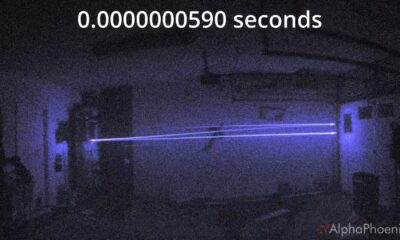
 Science4 days ago
Science4 days agoInventor Achieves Breakthrough with 2 Billion FPS Laser Video
-
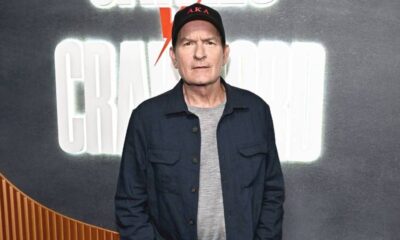
 Top Stories1 week ago
Top Stories1 week agoCharlie Sheen’s New Romance: ‘Glowing’ with Younger Partner
-

 Entertainment1 week ago
Entertainment1 week agoDua Lipa Aces GCSE Spanish, Sparks Super Bowl Buzz with Fans
-

 Business1 week ago
Business1 week agoTyler Technologies Set to Reveal Q3 Earnings on October 22
-

 World1 week ago
World1 week agoR&B Icon D’Angelo Dies at 51, Leaving Lasting Legacy
-

 Entertainment1 week ago
Entertainment1 week agoMother Fights to Reunite with Children After Kidnapping in New Drama
-

 Health1 week ago
Health1 week agoCommunity Unites for 7th Annual Into the Light Walk for Mental Health
-

 Entertainment1 week ago
Entertainment1 week agoRed Sox’s Bregman to Become Free Agent; Tigers Commit to Skubal
-

 Science1 week ago
Science1 week agoNorth Carolina’s Biotech Boom: Billions Invested in Manufacturing
-

 Health1 week ago
Health1 week agoCurium Group, PeptiDream, and PDRadiopharma Launch Key Cancer Trial
-

 Health1 week ago
Health1 week agoNorth Carolina’s Biotech Boom: Billions in New Investments
-

 Top Stories6 days ago
Top Stories6 days agoFormer Mozilla CMO Launches AI-Driven Cannabis Cocktail Brand Fast









