Top Stories
New Insights Reveal Best RAID Levels for Your Home Lab NOW

BREAKING: Experts have just released vital information on the most effective RAID levels for NAS servers and home labs, emphasizing the critical need for proper data protection strategies. With the increasing reliance on digital storage, understanding RAID configurations has never been more urgent.
RAID, short for Redundant Array of Independent/Inexpensive Drives, is a common term in the tech community, but many users underestimate its complexities. While RAID provides some level of fault tolerance, it is NOT a substitute for regular backups. The latest analysis highlights that different RAID levels can significantly affect data safety and performance.
RAID-Z1 is identified as a balanced solution for those looking to optimize usable space while ensuring robust error recovery. This configuration requires just three drives and utilizes parity data to protect against drive failures, allowing users to rebuild storage pools seamlessly. Unlike traditional RAID 5, RAID-Z1 benefits from the ZFS file system, which mitigates vulnerabilities like the write-hole problem that can lead to data corruption during power outages.
However, RAID-Z1 has its drawbacks. Resilvering, the process of rebuilding an array after a drive failure, can be painfully slow, especially with high-capacity HDDs. If a second drive fails during this process, users risk losing the entire array. Yet, its ability to tolerate one drive failure makes it a solid option for many home lab setups.
For those prioritizing performance, RAID 10 emerges as a top contender. This configuration mirrors data across pairs of drives and then stripes them, offering impressive write speeds and reliability. With RAID 10, users can withstand the loss of one drive from each mirrored pair, enhancing data safety without the complications of parity calculations. However, it requires at least four drives and results in a 50% loss of storage capacity, making it less ideal for budget-conscious users.
New users in the NAS ecosystem can find RAID 1 to be an affordable and effective option. With just two drives, RAID 1 offers basic fault tolerance by mirroring data, albeit at the cost of half the available storage. This setup is particularly appealing for those deploying remote servers in a 3-2-1 backup strategy, ensuring essential files are safely replicated. The TerraMaster F2-425 NAS is mentioned as a practical example, serving dual roles in backup and primary storage.
While RAID 0 may offer high transfer speeds, experts warn against its use due to significant risks. Since data is striped across multiple drives, a single drive failure can lead to catastrophic data loss, making it unsuitable for the majority of users.
With data security at the forefront of technology discussions, understanding these RAID levels is crucial for home lab enthusiasts and professionals alike. Experts urge users to carefully consider their storage needs and the implications of their RAID choices to avoid potential data disasters.
The tech community is abuzz with these insights, and users are encouraged to share this critical information to promote better data management practices. Stay tuned for more updates as this topic continues to evolve.
-
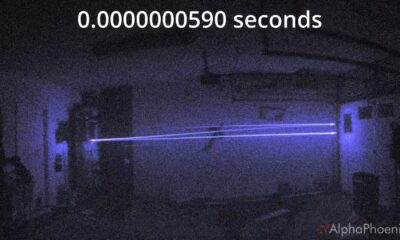
 Science3 weeks ago
Science3 weeks agoInventor Achieves Breakthrough with 2 Billion FPS Laser Video
-
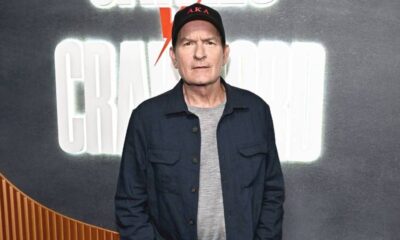
 Top Stories3 weeks ago
Top Stories3 weeks agoCharlie Sheen’s New Romance: ‘Glowing’ with Younger Partner
-

 Health3 weeks ago
Health3 weeks agoCommunity Unites for 7th Annual Into the Light Walk for Mental Health
-

 Entertainment3 weeks ago
Entertainment3 weeks agoDua Lipa Aces GCSE Spanish, Sparks Super Bowl Buzz with Fans
-

 Business3 weeks ago
Business3 weeks agoTyler Technologies Set to Reveal Q3 Earnings on October 22
-

 Health3 weeks ago
Health3 weeks agoCurium Group, PeptiDream, and PDRadiopharma Launch Key Cancer Trial
-

 Entertainment3 weeks ago
Entertainment3 weeks agoMother Fights to Reunite with Children After Kidnapping in New Drama
-

 World3 weeks ago
World3 weeks agoR&B Icon D’Angelo Dies at 51, Leaving Lasting Legacy
-

 Entertainment3 weeks ago
Entertainment3 weeks agoRed Sox’s Bregman to Become Free Agent; Tigers Commit to Skubal
-

 Health3 weeks ago
Health3 weeks agoNorth Carolina’s Biotech Boom: Billions in New Investments
-

 Science3 weeks ago
Science3 weeks agoNorth Carolina’s Biotech Boom: Billions Invested in Manufacturing
-

 Top Stories3 weeks ago
Top Stories3 weeks agoDisney+ Launches Chilling Classic ‘Something Wicked’ Just in Time for October









